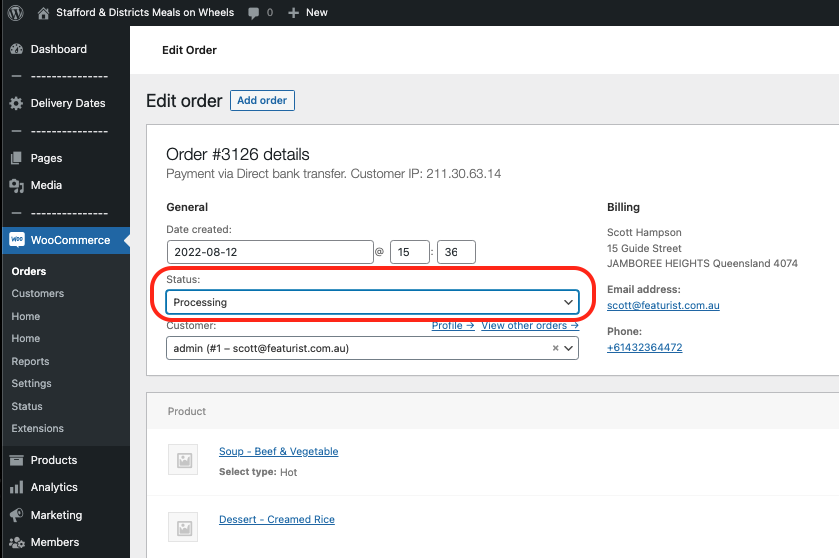How do I find orders that have been placed, in the website admin area?
After you log into wp-admin as an Admin user, go to WooCommerce > Orders, which load your orders screen and list all the orders that have been placed through your store.
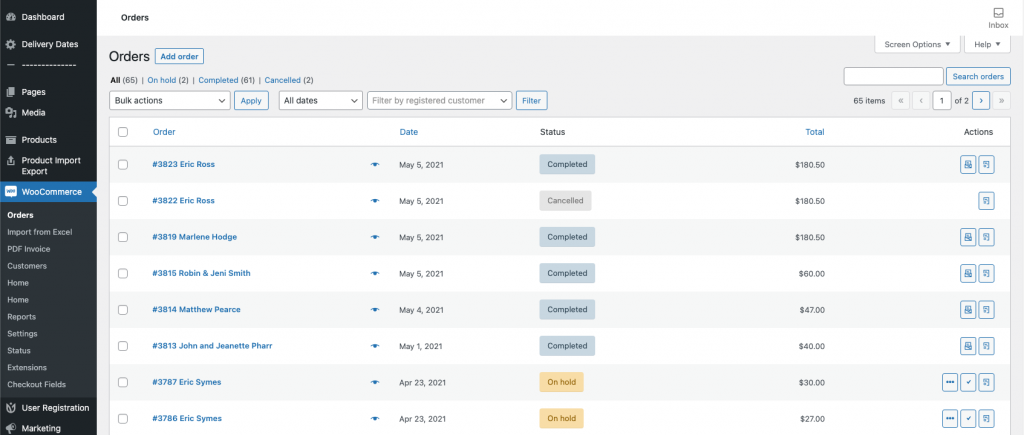
On this page, you will see orders that have been made and their order status.
For example, and order may be Processing, Completed, or Failed.
To see order details, click on the order number.
This will bring up more information about who completed the purchase, where the order is being sent, and contact details.
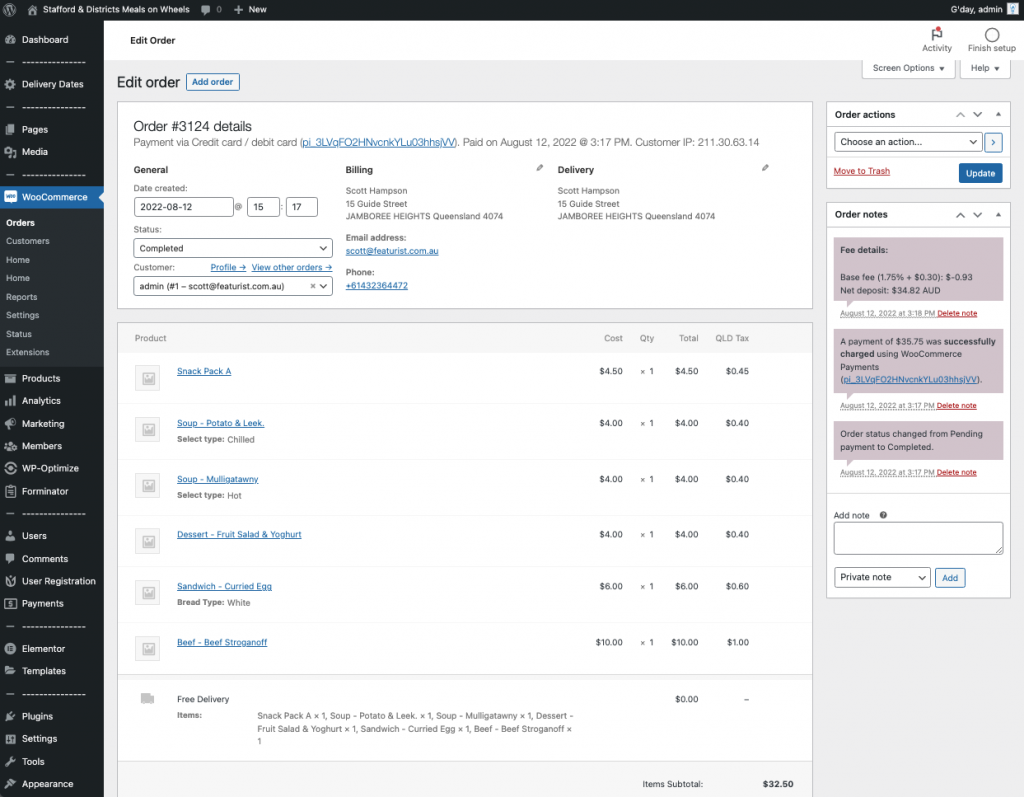
It is important to note that you can only edit orders when they are set to Processing.
If an order is set to Completed then the product(s) and other details cannot be edited.