Standard Process
The SPMOW presently has a plugin active, which sends a PDF copy of an invoice with all orders.
This PDF invoice document is attached to the Order Confirmation email that each customer receives.
It is an attached PDF, as well as being able to be downloaded via a link in the email, as well.
The standard process is that this is automatically sent, so there should be no need to generate it again for a customer, unless it is specifically requested.
Click here to view an example invoice
How to re-send the PDF Invoice:
From the WordPress admin area, go to the WooCommerce menu item in the left menu, then click on Orders.
When viewing the Orders screen, you will see two buttons under the Actions column, for each order.
These two buttons are:
- Email Invoice
- Download Invoice
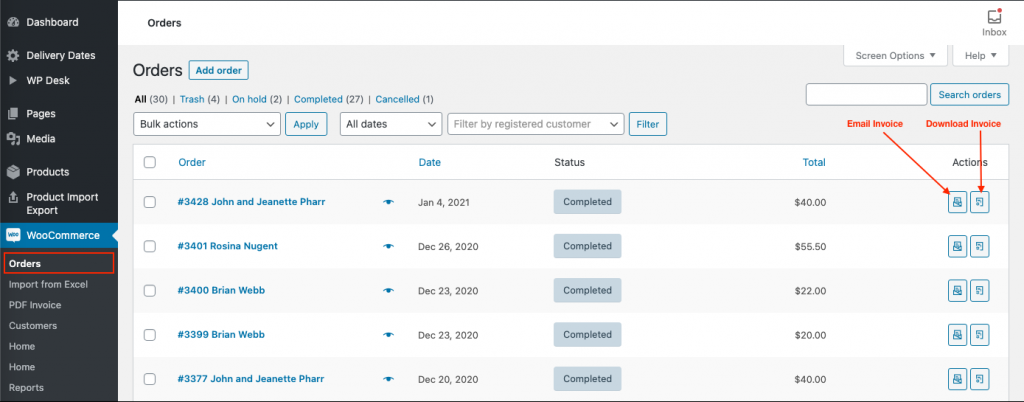
Email the Invoice:
If you need to send the invoice to the customer again for a specific order, press the “Email Invoice” button.
This will automatically re-send an email to the customer with the invoice attached. This will be emailed to the email address used when the order was placed.
You only need to press this button ONCE to avoid sending multiple emails to the customer.
Download the Invoice:
If you need to get a copy of the invoice for a specific order, press the “Download Invoice” button.
This will automatically download a PDF copy of the invoice to your computer. You will need to open the invoice PDF file via Adobe Acrobat to view it.
Once you have downloaded a copy of the invoice, you can add it to your own files, or attach it to an email to send it on to someone else, as required.