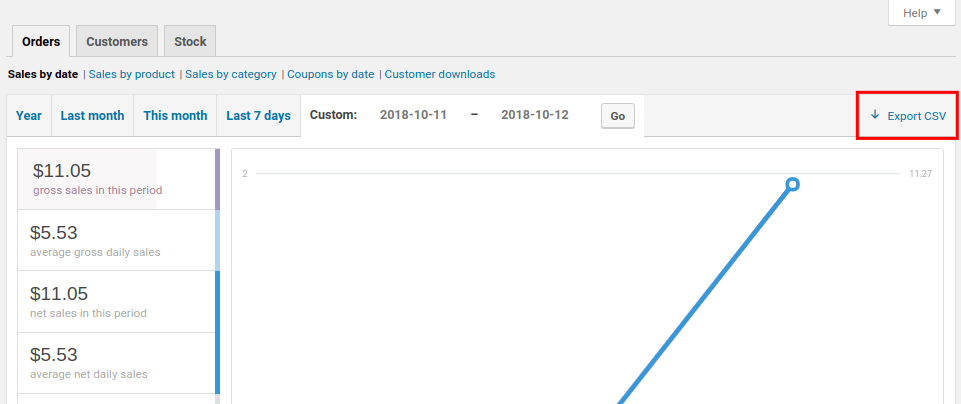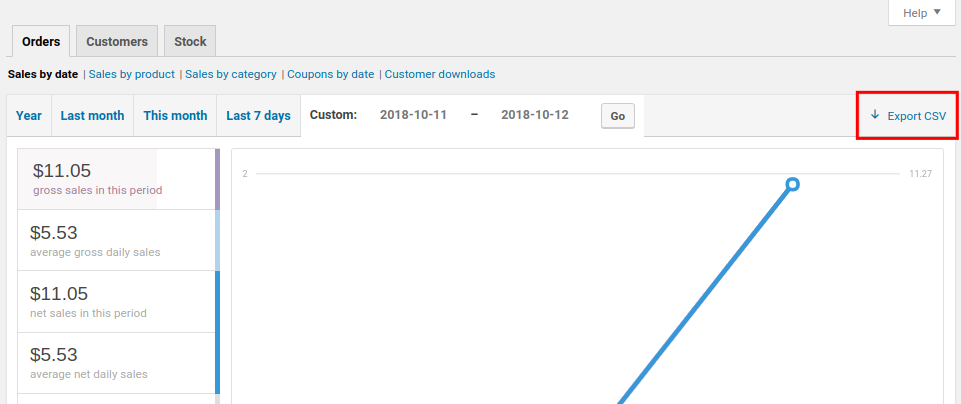View Order Reports
Log into WordPress as an Admin user.
Click WooCommerce then Reports in the navigation menu.
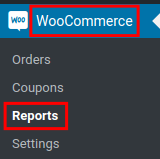
You will then be on the order report page and can choose if you want to view sales by date, product, and category.
You also have the option to view coupons by date and Customer downloads.
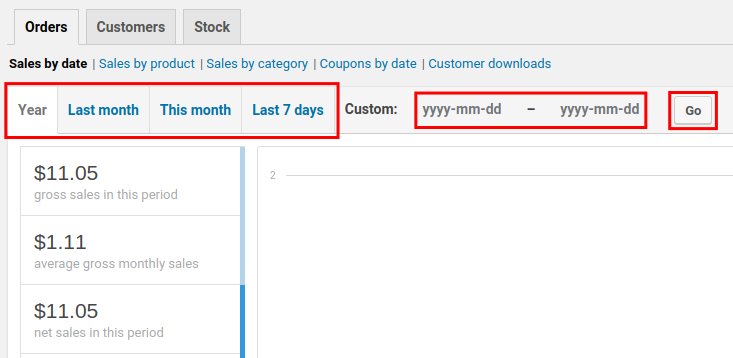
Select the time period you want to view the report for. Choose from year, last month, this month, last 7 days, or a custom timeframe.
If you enter a custom time-frame you must click the Go button.
You will then see the results of your order report.
You can click the Export CSV link to download the report.