How to edit a members details
Steps:
From the WordPress admin area, go to the Users menu item in the left menu, then click on All Users.
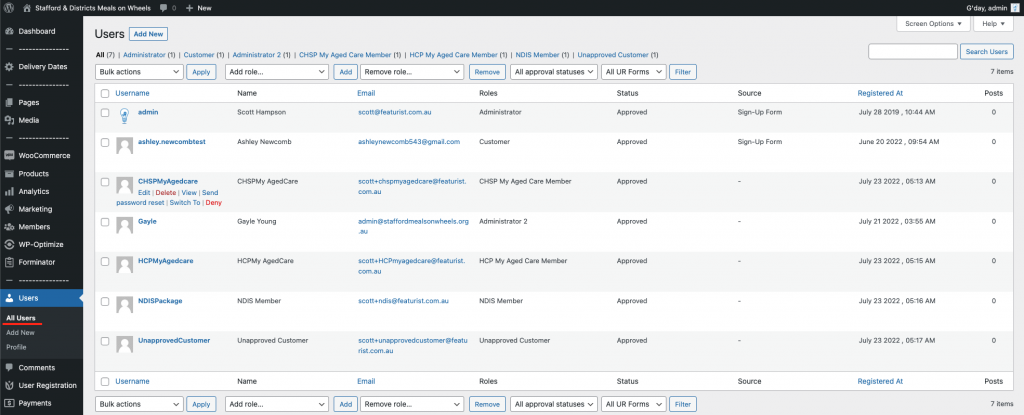
Find the user you need to edit. Place your mouse over their name & select the “Edit” link that appears.
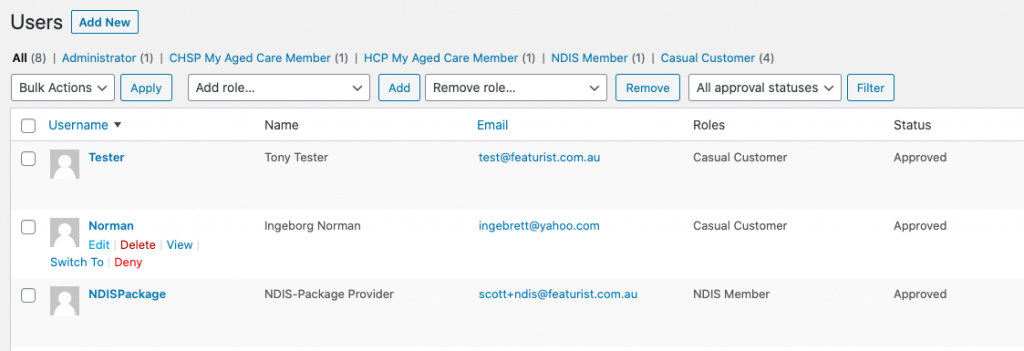
The page will reload, into the “Edit User” page.
Scroll through the page and update any information required.
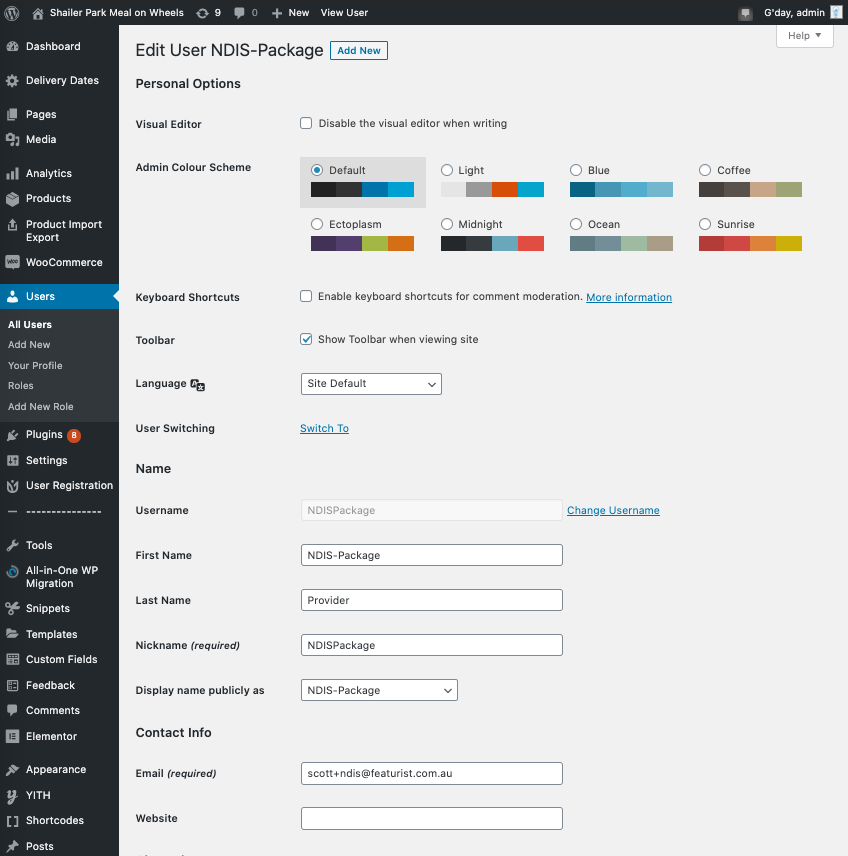
Once complete, scroll to the bottom of the page & press the blue “Update User” button.